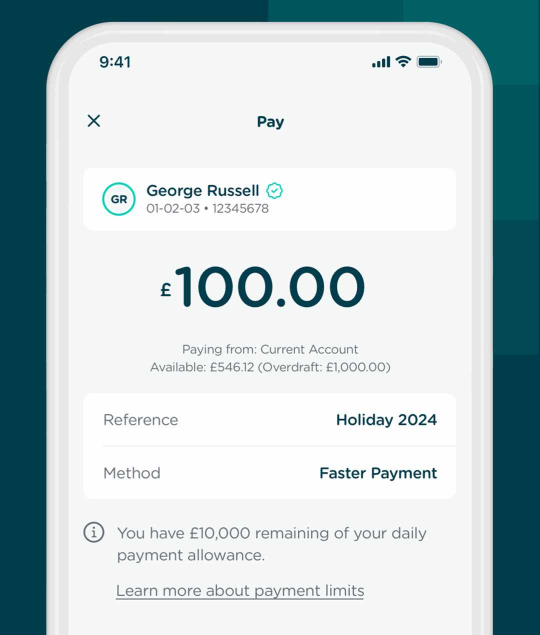Now you can perform most day-to-day personal* AND business banking** tasks on the go, in the same app.
Download now from the and . (Note this app is not the same as the Cynergy Bank .)
What's in the latest version? ***
1. View and manage personal AND business bank accounts with easy switching between two types
2. NEW! Business banking support
Single (straight-through) and multi-director approval workflows for:
Domestic business payments
Internal transfers
Withdrawals from business accounts
Creating and managing Standing Orders
3. Set up alerts and notifications for activity on your account(s)
4. Login using biometric authentication (face recognition or fingerprint) or a PIN
5. Enhanced support for PIN recovery, with options to reset or recover forgotten PINs
6. Set up scheduled payments for better financial planning
7. Support for international payments
8. EXCLUSIVE TO THE APP If you have a Fixed Rate Bond, you can set your maturity instructions – no need to call Customer Service
9. View loan and mortgage accounts (read-only)
Important points and definitions
* Personal Banking accounts supported by the app: Online Easy Access Account, Online Notice Saver, Online ISA, Fixed and Variable Rate Cash ISA, Fixed Rate Bonds.
** Business Banking accounts supported by the app: Business Current Account (BCA), Cynergy Business Current Account (CBCA) and Business Saver (BSA).
*** To check that you have the latest version, open your app and click on Settings and then App Info. Compare the version number with the version shown in the App Store (Apple / iOS) or Google Play . If you have an older version installed on your device, click download to update it to the latest version.
**** The app is compatible with Smartphones or tablets running either the iOS (version 15 or later) or Android (version 12 or later) operating system. You can find out which version of iOS or Android your device is running by tapping on 'Settings'.